NSX-V Issue "No NSX Managers available. Verify current user has role assigned on NSX Manager"
- sicnarflatosa
- Jul 1, 2022
- 1 min read
Issue: "No NSX Managers available. Verify current user has role assigned on NSX Manage"

- Login to NSX-V Manager as "admin"
- Check the Lookup Service URL and vCenter Server Status, both must be connected
- In the example below Lookup Service URL is disconnected
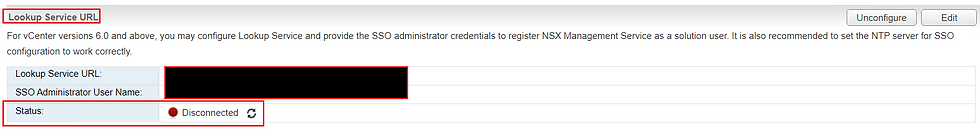
- To fix the issue, Click "Unconfigure"

- Click "Edit"

- Re-register the Lookup Service and vCenter Server in NSX manager (re-enter those information again)

- Click Yes to trust the certificate

- Make Sure both Lookup Service and vCenter Server in NSX manager status is connected

- To verify, Login to vCenter again and check if you are now able to see the NSX Manager

- Now issue resolved





Comments