Configure EVC mode on the Cluster
- Oct 13, 2025
- 2 min read
What is EVC: EVC is short for Enhanced vMotion Compatibility. EVC allows virtual machines to migrate between different generations of CPUs made by the same CPU vendor.
Requirements:
Processors of all ESXi hosts must be Intel only or AMD only.
Processor virtualization features such as Intel VT-x or AMD-V must be enabled in UEFI/BIOS of ESXi hosts.
ESXi hosts must be managed by the same vCenter Server.
ESXi hosts must be configured to use vMotion.
Steps:
Identify all the CPU models/generation on each ESXi host in the cluster.
For example, the below host has a CPU Model of Intel Xeon Gold 6442Y
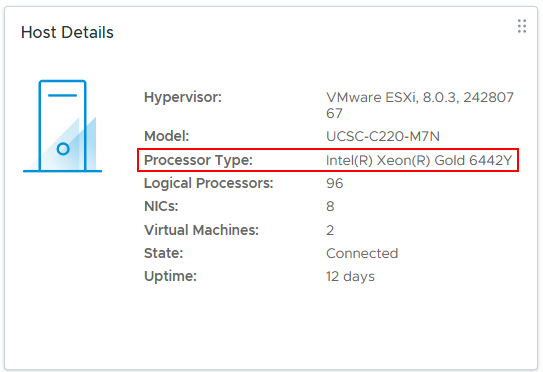
Go to Broadcom Compatibility Guide, select the CPU Series and Product Release Version, then click View Matrix



Determine the Lowest Common CPU feature compatible on all ESXi hosts in the cluster.
For example, as shown in the above figure, the CPU Model Intel Xeon Gold 6442Y supports the following EVC baselines:
A1. Intel® Meron Generation (oldest generation)
A2. Intel® Cascadelake Generation
A3. Intel® Sapphire-Rapids Generation (newer generation)
In the vCenter Server inventory, select the cluster.
Power off all the virtual machines on the hosts with feature sets greater (newer) than the EVC mode (Optional)
Click the Configure tab, select VMware EVC, and click Edit.
Enable EVC for the CPU vendor and feature set appropriate for the hosts in the cluster, and click OK.

Note: The selected mode will raise the cluster's CPU baseline. In order to lower the CPU baseline again in the future, it might be necessary to power off any running virtual machines.
Note: If a new ESXi host is added to the EVC enabled cluster, the ESXi host’s CPU features will reflect the configured baseline features. The ESXi host should be added while in maintenance mode.
Power on the virtual machines in the cluster to apply the EVC (Optional)
Note: Generally, VMs must be shut down and powered on to apply the cluster EVC mode settings
In some cases, you can enable the EVC mode in the entire cluster without any VM downtime. This is possible if the following requirements are met:
Running VMs reside on the ESXi host with the oldest processor
The EVC mode in the cluster is configured to use the CPU instruction sets matching the generation of the oldest processor
Reference VMware KB:




Comments