Download vCenter Patch
- Sep 23, 2025
- 1 min read
Note: Always check the Upgrade Path from Product Interoperability Matrix
Example:
As we can see that vCenter version 8.0U3b can be upgraded straightway to version 8.0U3d (Unticked the box where “Hide Patch Release” so that you can see the Patch Release to compare)

Steps:
Login to Broadcom Support Portal Broadcom Support and Services using our generic ID (Can be found in PMP Portal)
Click the Cloud icon > Select VMware Cloud Foundation > My Documents

Search “vSphere”

Click Solutions
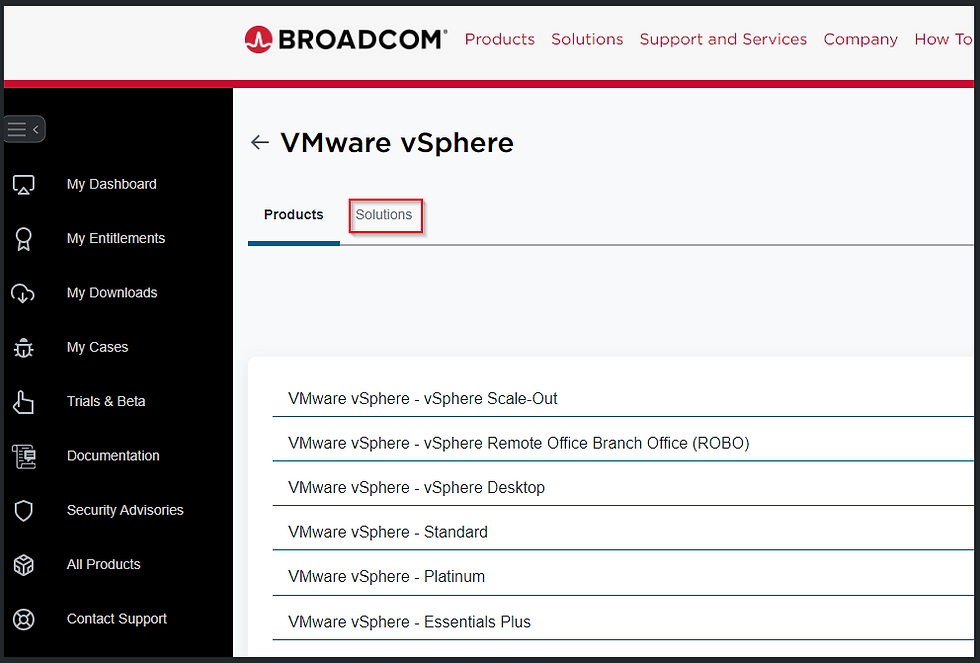
Select “VMware vSphere Enterprise Plus” this is based on our vCenter License > Click Release version is 8

Now you can choose or download the latest critical published solution or release patch

After you click the critical published solution, you want to download
Below link will open and you can download the package from here

Note: We normally use this package file for patching. File name with “FP” > VMware-vCenter-Server-Appliance-8.0.3.00400-24322831-patch-FP.iso




Comments