Housekeep vCloud Director Cell disk if full
- Mar 28, 2022
- 1 min read
Updated: Apr 22, 2022
Steps:
- Login to the Cell having Disk space issue through SSH
- Run df -h command to see disk status
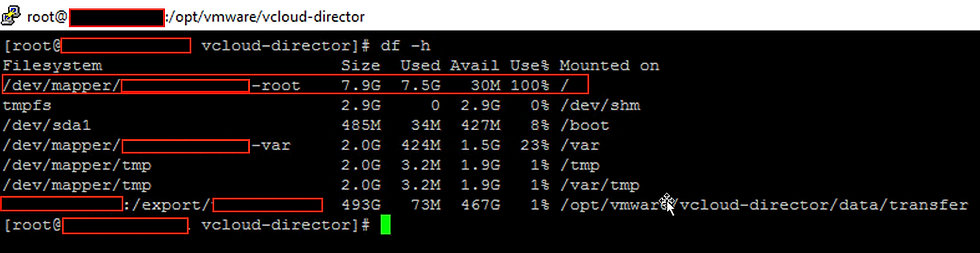
- Login to winscp
- Go to this path /opt/vmware/vcloud-director/logs check logs can be deleted in this example we deleted the java_pid1658.hprof file that consumed 3GB of space

Overview of the Hprof file: An Hprof file is auto created as a heap dump of the memory of a Java™ process. This is typically created when there is an Out of Memory error occurs on the system.
Note: Before deleting it please backup or have a copy to the other drive
- Right now, the vCD Cell status is Inactive
Note: vCD is still available as it is configured with two Cell both Active.
- After deleting the java_pid1658.hprof you need to restart the Cell Service
- Use this command service vmware-vcd stop and service vmware-vcd start

- Once done the service restart of the Cell
- Check again the Disk Status of the Cell through SSH make sure it has enough free space ( Run df -h command to see disk status )

- Logoff and login again to the vCD and check the status of the Cell. It should be returning to Active now
After:

Before:

- All Done




Comments