How to Connect to vCD DB
- Jan 16, 2023
- 1 min read
Steps:
1. Connect to vCD through ssh as a root
2. Enter the postgresql database command below
- su postgres
- psql

3. you can list the databases to double check Run command "postgres-# \l" --- you are looking for "vcloud"

4. Connect the vcloud database -- Run command "\c vcloud"

5. You can list the tables to see how it’s structured or if you’re looking for something else than our current use case --- Run command "\dt;"
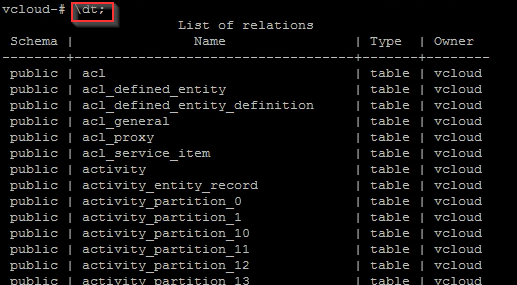
6. To check the specific table run command "select * from failed_cells" or "select * from scheduled_activity_jobs"
7. All done.




Comments