vCD Cell Upgrade Process
- Apr 11, 2022
- 2 min read
Updated: Apr 22, 2022
Prerequisites:
- vCloud Director upgrade bundle package - Download here https://customerconnect.vmware.com/downloads/details?downloadGroup=VSPP_VCD1021&productId=1079&rPId=59168
- Set failover method to manual (Only when using HA setup in vCloud Director)
- Make a snapshot of the vCloud Director Cells and DB
Stop vCD Cell services:
- SSH into Cell and go to this path location cd /opt/vmware/vcloud-director/bin
- Run this command ./cell-management-tool -u administrator cell -t (Make sure job count = 0)
- Run ./cell-management-tool -u administrator cell -q true
- Run ./cell-management-tool -u administrator cell -t (Make sure Is Active = False)
- Run this command to stop the services service vmware-vcd stop
Backup PostGres Database:
- SSH into Cell DB (use root creds)
- Check disk space on server with df-h ( Make sure you have enough free sapce )
- Run this command to backup DB pg_dump --dbname=vcloud[site] --host=[server fqdn] --port=5432 --username=vcloud > /vcd/backup/[db backup filename]

- Upload the upgrade bundle to the primary Cell node using WINSCP and set the transfer Settings to BINARY
- Create a new folder in the /tmp/ directory named local-update-package

- Run an MD5 sum on the file you uploaded, from cell putty session run md5sum vmware-vcloud-director-distribution-10.1.3-17672887.bin

- You can use note ++ to make sure strings are the same ( In this example this is the checksum 65dad73d9d5d19c492bfcf648a8cba13 )
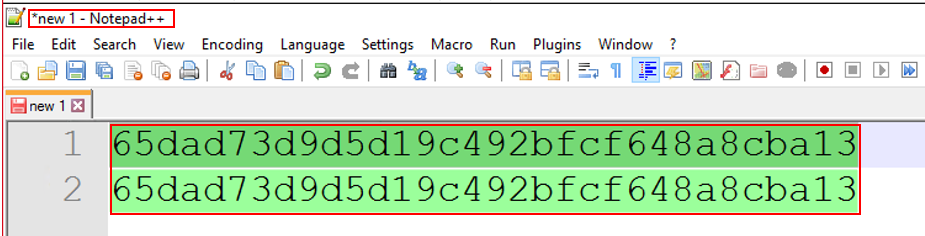
- Change permissions on update file Run chmod u+x vmware-vcloud-director-distribution-10.1.3-17672887.bin
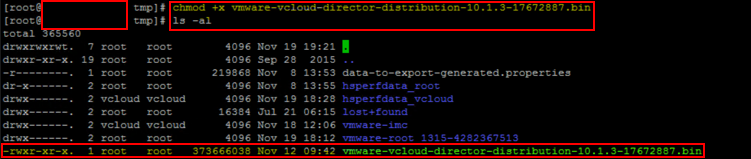
- Run update (one cell at a time, wait for first to finish, don’t let it power back on automatically when prompted) Run sh ./vmware-vcloud-director-distribution-10.1.3-17672887.bin or ./vmware-vcloud-director-distribution-10.1.3-17672887.bin

Note: Upgrade the DB Schema first before start the Cell Services
- Run /opt/vmware/vcloud-director/bin/upgrade ( To Perform the upgrade of the Cloud Director database )

Note: Only run database update from last cell
- Login to the provider portal to validate the version of the Cloud Director instance.
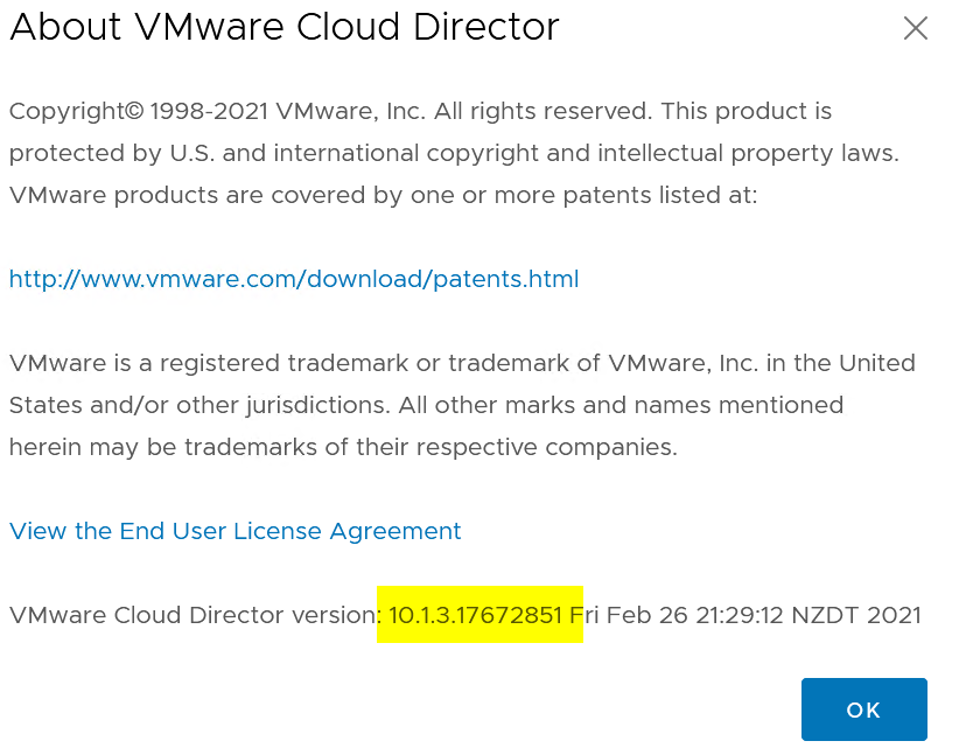




Comments